Monday, June 28, 2010
Sunday, June 27, 2010
COOLEST GOOGLE TRICK
****COOLEST GOOGLE TRICK****
go ahead.......try and comment it
HERE ARE THE STEPS TO FOLLOW:-
1. Go to Code:
go ahead.......try and comment it
HERE ARE THE STEPS TO FOLLOW:-
1. Go to Code:
http://www.google.com
2. Click "images"
3. Fill in "bikes, flowers, cars" or any other word.
4. You will get a page with alot of images thumbnailed.
5. Now delete the URL on the addressbar.
Example:
3. Fill in "bikes, flowers, cars" or any other word.
4. You will get a page with alot of images thumbnailed.
5. Now delete the URL on the addressbar.
Example:
http://images.google.nl/images?hl=nl&q=flowers&btnG=Afbeeldingen+zoeken&gbv=2
6. Copy the script down here, and paste it in your adressbar !
javascript:R= 0; x1=.1; y1=.05; x2=.25; y2=.24; x3=1.6; y3=.24; x4=300; y4=200; x5=300; y5=200; DI= document.images ; DIL=DI.length; function A(){for(i=0; i
SOLID WORKS VIDEO TUTORIAL FOR LOFT
****ABOUT LOFT****
differt loft methods in solidworks..........
differt loft methods in solidworks..........
DOwnload link:-
basic extrude loft.....
basic extrude loft.....
http://www.megaupload.com/?d=W4MZ0FBE
multiply extrude loft.......
SOLIDWORKS VIDEO TUTORIAL
****SOME SIMPLE BASICS****
some simple basics to start up with solid works....
Download link:-
open format........
open format........
http://hotfile.com/dl/51032263/1ebb9fe/01-Format.avi.html
extrude..........
http://www.megaupload.com/?d=1IORI0L9
extrude cut......
extrude cut......
http://www.megaupload.com/?d=YSY0MSVI
Friday, June 25, 2010
ANGEL,BEAM AND CHANNEL WEIGHT CALCULATOR
ANGEL,BEAM AND CHANNEL WEIGHT CALCULATOR
calculate the weight of angel,beam and channel easily using this software
DOWNLOAD LINK:-
http://hotfile.com/dl/50520684/25970e2/anglebeam_channel_weight_calculator.rar.html
DOWNLOAD LINK:-
http://hotfile.com/dl/50520684/25970e2/anglebeam_channel_weight_calculator.rar.html
>>>NjOy DiS pOsT<<<
Wednesday, June 23, 2010
SOLID WORKS TUTORIAL
****SOLID WORKS TUTORIAL****
^^^^DRAFT METHODS^^^^
^^^^DRAFT METHODS^^^^
DRAFT-NEUTRAL PLANE
Download link:-
DRAFT-PARTING LINE
Download link:-
DRAFT-STEP DRAFT
Download link:-
Download link:-
DRAFT-PARTING LINE
Download link:-
DRAFT-STEP DRAFT
Download link:-
http://www.megaupload.com/?d=DHXFBD7Y
ENJOY THIS VIDEO TUTORIAL
!!!!!!!!!!!!!PLS COMMENT ON THE POST!!!!!!!!!!!
ENJOY THIS VIDEO TUTORIAL
!!!!!!!!!!!!!PLS COMMENT ON THE POST!!!!!!!!!!!
SOLID WORKS TUTORIAL
****SOLID WORKS TUTORIAL****
####FILLET METHODS####
####FILLET METHODS####
FILET WITH VARIABLE RADIUS:-
Download link:-
Download link:-
http://www.megaupload.com/?d=A58TERNA
FILLETNG FACE:-
Download link:-
Download link:-
http://www.megaupload.com/?d=NWMEBT8D
FILLET FULL ROUND:-
Download link:-
Download link:-
Tuesday, June 22, 2010
Advanced Finite Elements Analysis
Advanced Finite Elements Analysis
check out the video seminar by IIt lecturer for advanced finite element analysis in the following link.....
http://www.youtube.com/watch?v=URbiADhc_rA&feature=related
http://www.youtube.com/watch?v=URbiADhc_rA&feature=related
Auto CAD 2009 Tips and Tricks
Auto CAD 2009 Tips and Tricks
Additional features in the autocad 2009 and some tips and tricks for this version will be in this pdf which will more helpful....Download link:-
http://rs262.rapidshare.com/files/140378196/AutoCAD_2009_Tips___Tricks.rar
NUCLEAR ENERGY
....NUCLEAR ENERGY.....
Introduction to the nuclear energy system,application and concepts by Raymond L.Murray
Download link:-
http://rs128.rapidshare.com/files/32813702/Nuclear_Energy.pdf
FINITE ELEMENT METHOD
......FINITE ELEMENT METHOD......
INTRODUCTION VIDEO SEMINAR
Check out the video tutorial for the introduction of finite element method by the lecturer of IIT kanpur
INTRODUCTION VIDEO SEMINAR
Check out the video tutorial for the introduction of finite element method by the lecturer of IIT kanpur
FINITE ELEMENT ANALYSIS
FINITE ELEMENT ANALYSIS
THEORY AND APPLICATION USING ANSYS
....Pls comment in it..
THEORY AND APPLICATION USING ANSYS
Download link:-
http://hotfile.com/dl/41367107/712681c/Finite_Element_Analysis__Saeed_Moaveni__Prentice_Hall__NJ1999.pdf.html....Pls comment in it..
Monday, June 21, 2010
Ansys Products 12.1
Ansys Products 12
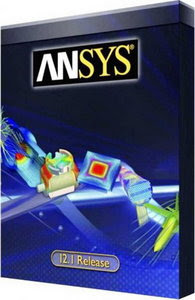
download link;
http://hotfile.com/dl/23185247/6338e8f/ANSYS_PRODUCTS_V.12.1_ADDON-LND.part1.rar.html
http://hotfile.com/dl/23185241/98063a1/ANSYS_PRODUCTS_V.12.1_ADDON-LND.part2.rar.html
http://hotfile.com/dl/23185250/54db32e/ANSYS_PRODUCTS_V.12.1_ADDON-LND.part3.rar.html
http://hotfile.com/dl/23185265/02a638c/ANSYS_PRODUCTS_V.12.1_ADDON-LND.part4.rar.html
http://hotfile.com/dl/23185285/7850c56/ANSYS_PRODUCTS_V.12.1_ADDON-LND.part5.rar.html
Increase Your Bandwidth
Increase Your Bandwidth By 20%!!!
--------------------------------------------------------------------------------
Increase your Bandwidth by 20%
Windows uses 20% of your bandwidth! Get it back
[hide_me]A nice little tweak for XP. M*crosoft reserve 20% of your available bandwidth for their own purposes (suspect for updates and interrogating your machine etc..)
Here's how to get it back:
Click Start-->Run-->type "gpedit.msc" without the "
This opens the group policy editor. Then go to:
Local Computer Policy-->Computer Configuration-->Administrative Templates-->Network-->QOS Packet Scheduler-->Limit Reservable Bandwidth
Double click on Limit Reservable bandwidth. It will say it is not configured, but the truth is under the 'Explain' tab :
"By default, the Packet Scheduler limits the system to 20 percent of the bandwidth of a connection, but you can use this setting to override the default."
So the trick is to ENABLE reservable bandwidth, then set it to ZERO. This will allow the system to reserve nothing, rather than the default 20%.
works on XP Pro, and 2000
Edit: Does not work on XP Home
other OS not tested.
--------------------------------------------------------------------------------
Increase your Bandwidth by 20%
Windows uses 20% of your bandwidth! Get it back
[hide_me]A nice little tweak for XP. M*crosoft reserve 20% of your available bandwidth for their own purposes (suspect for updates and interrogating your machine etc..)
Here's how to get it back:
Click Start-->Run-->type "gpedit.msc" without the "
This opens the group policy editor. Then go to:
Local Computer Policy-->Computer Configuration-->Administrative Templates-->Network-->QOS Packet Scheduler-->Limit Reservable Bandwidth
Double click on Limit Reservable bandwidth. It will say it is not configured, but the truth is under the 'Explain' tab :
"By default, the Packet Scheduler limits the system to 20 percent of the bandwidth of a connection, but you can use this setting to override the default."
So the trick is to ENABLE reservable bandwidth, then set it to ZERO. This will allow the system to reserve nothing, rather than the default 20%.
works on XP Pro, and 2000
Edit: Does not work on XP Home
other OS not tested.
Sunday, June 20, 2010
PTC Pro Engineer WildFire V5 M030 WIN32
PTC Pro Engineer WildFire V5 M030 WIN32
download links in below rar:-
http://rapidshare.com/files/401056202/pro_e_wildfire_5_.rar.html
PTC Pro Engineer Wildfire 4.0 M130 Win32
PTC Pro Engineer Wildfire 4.0 M130 Win32
download links:-
http://rapidshare.com/files/401052797/pro_e__wildfire_4.0_.rar.html
encourage by giving great coments...
DSS SolidWorks 2010 SP3.0 Multilanguage Win32 & Win64
DSS SolidWorks 2010 SP3.0 Multilanguage
Win32 & Win64
download link:
http://rapidshare.com/files/401048891/solidworks_2010.rar.html
Saturday, June 19, 2010
worlds fastest car record


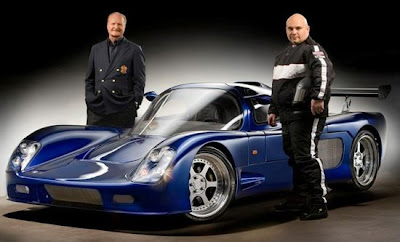
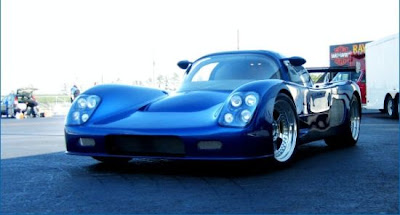
All you speed maniacs who have heard of The Maxximus G-Force being the fastest car, have to update your its acceleration figures as the car has made new world records. The refurbished and re-designed Maxximus G-Force car, the world’s fastest car or so says the claims, has the stunning 0-60mph acceleration in 2.0 sec breaking the WWR of 2.134 seconds, 0-150mph 9.3 sec; Fastest street car Quarter mile 157.85 and Fastest street car Quarter mile E/T 9.713 Sec.
Built on the Ultima GTR 720, Maxximus G-Force is powered by lightweight twin turbocharged 7.0-l Chevrolet V8 that can churn out 1600hp. On the top of it, the world’s fastest car is street legal and features air conditioning, leather interior, navigation system and audio system. The records mentioned above were set on December 23rd, 2009, at the Palm Beach International Raceway. The car was driven by Marlon Kirby and the announcements were made at a big press conference in Beverly Hills on June 16th, 2010.
Friday, June 18, 2010
solid works tutorial

VIDEO TUTORIAL
draft videos
draft videos
Download links:
http://rapidshare.com/files/400578108/20-Draft_Neutral_Plane-JP2.avi
http://rapidshare.com/files/400580279/21-Draft_Parting_Line-JP2.avi
http://rapidshare.com/files/400581287/22-Draft_Step_Draft-JP2.avi
download player in below link
http://rapidshare.com/files/400571729/CamPlay.exe
http://rapidshare.com/files/400580279/21-Draft_Parting_Line-JP2.avi
http://rapidshare.com/files/400581287/22-Draft_Step_Draft-JP2.avi
download player in below link
http://rapidshare.com/files/400571729/CamPlay.exe
Subscribe to:
Posts (Atom)






